I know MMORPG questions never stop, and they shouldn’t. The other day my friend called and asked the same thing a second time because the answer affects everyone’s guild plans- is Throne And Liberty crossplay, or do platforms stay in their own corners? The short version matters when raid nights depend on it.
Throne And Liberty throws players into huge zones with shifting weather and tough world bosses. Combat feels fast and readable. Guilds fight for territory, and the day-night cycle changes routes and threats. The game works for a relaxed quest night or a sweaty siege, which keeps sessions lively.
Back to is Throne And Liberty crossplay. I will show you what works now, how to turn it on, where it runs best, and what to expect from saves and solo play. Let’s begin where we need to: the main question.
Is Throne And Liberty Crossplay?
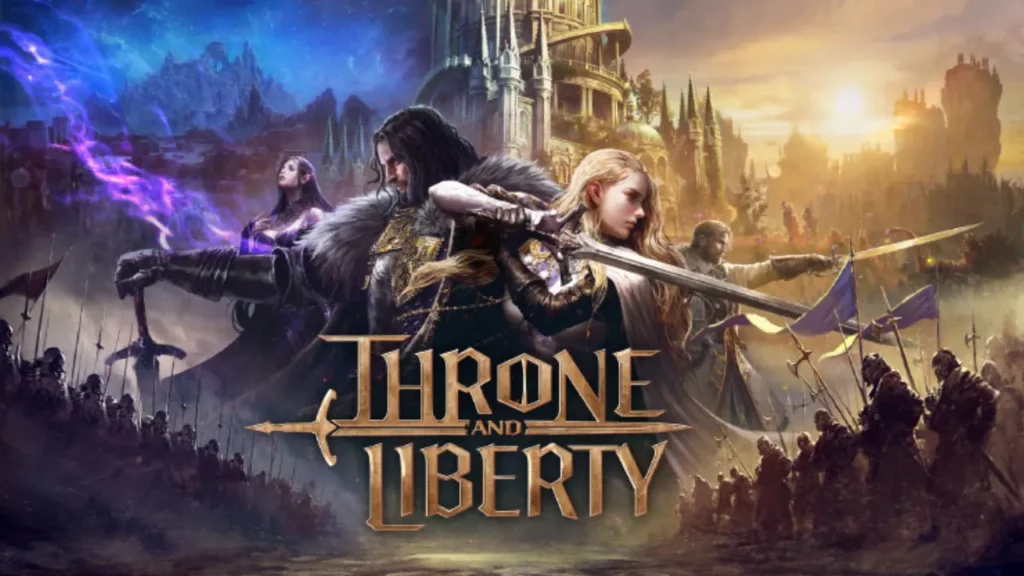
Yes, Throne And Liberty supports full crossplay. PC and supported console players share the same matchmaking pool on most servers. The setup keeps guild rosters flexible and helps queues at odd hours. A larger pool also makes sieges feel busy and more strategic.
Here are the platforms with Throne And Liberty crossplay support and what to expect:
- PC Via Steam: Smooth party tools and quick patch cadence.
- PlayStation 5: Stable frame pacing and clean controller mapping.
- Xbox Series X: Strong performance in crowded events.
- Xbox Series S: Same crossplay flow with lighter hardware.
Pick a server that suits the group’s region and stick to it. Characters lock to a server and a world name. Moving a character to a different server costs currency and takes planning.
Some regions include a “PS5 only” server that blocks crossplay by design. That label appears in the server list. Joining that server keeps the population PlayStation-only and disables cross-platform play for that character.
How to Enable Throne And Liberty Crossplay?
Throne And Liberty crossplay works out of the box on mixed servers. There is nothing complex to toggle for most players. The only time crossplay fails is when someone joins a platform-only server or when friends pick different regions or worlds.
Follow these steps to set up cleanly:
1: Open the Throne And Liberty game from the platform’s library and reach the title screen.
2: Select Play on the main menu to enter the server browser.
3: Choose a region that matches the group’s location for better ping.
4: Pick a non-platform-exclusive server from the list to allow crossplay.
5: Create a character on that specific server and confirm the world name.
6: Add friends to the in-game list using their character names or IDs.
7: Join or form a party from the social menu once everyone is online.
8: Queue for content or enter the same zone to start playing together.
If someone selected “PS5 only” in the server list, crossplay will not work for that character. Switching to a crossplay server fixes it. Keep in mind server transfers can cost in-game currency and may not be instant.
Also, read Is Sengoku Dynasty Crossplay Enabled: Complete Guide
Does Throne And Liberty Support Cross-Save?

Character progress does not transfer between platform families. A character created on PlayStation stays on PlayStation. A character made on PC stays on PC. The same rule applies to Xbox. Each platform has a separate identity for progression and inventories.
Account linking helps with social features and entitlements, but it does not merge characters across ecosystems. Pick a main platform for the long haul. If a switch becomes necessary, plan for a fresh start rather than a move. That choice avoids frustration and keeps expectations clear.
Is Throne And Liberty Playable Solo or Offline?
Throne And Liberty is always online. There is no offline mode. The world runs on shared servers with other players in the same zones. Events, auctions, and sieges rely on that live setup. A stable connection makes the experience smooth.
Solo play is possible and reasonable. Quest lines, hunting loops, and gathering routes work without a party. The game still benefits from groups. Dungeons, field bosses, and sieges shine when a guild lines up roles and shows up on time. Solo players can join a guild later and keep their character on the same server.
Also, read Is Far Cry New Dawn Crossplay: Co-op Details Explained
Wrapping Up
With that let’s conclude the question about Throne And Liberty crossplay. Crossplay is in, and it works well on mixed servers, which keeps groups together and guild rosters flexible. I hope your question is now solved. If a friend cannot join, check the server name and make sure nobody picked the platform-only lane.
Frequently Asked Questions
1. Does Throne And Liberty crossplay work between PC and PS5?
Yes, as long as both characters live on a crossplay server in the same region.
2. Can Xbox Series S players join a PC friend’s guild in Throne And Liberty?
Yes, on the same crossplay server. The platform does not matter there.
3. Why can’t my PS5 friend see my party in Throne And Liberty?
You likely joined the PS5‑only server or a different world name within the region.
4. Can I turn off crossplay in Throne And Liberty?
Not on mixed servers. Crossplay is the default. Only platform‑exclusive servers remove it.
5. Does Throne And Liberty support cross-progression?
No. Characters and progression remain on the platform where they were created.
6. Can I transfer my Throne And Liberty character from Xbox to PC later?
No. Character transfers between platform families are not supported.
7. Will my ping improve if I join a different region in Throne And Liberty?
Usually not. Pick the closest region for better latency and smoother large events.