Sid Meier’s Civilization VII is all about human development from the first camps to a world of satellites and culture. The launch hype felt huge, and the maps looked crisp. I was super excited when this game got launched, but the first thought I got after booting up was this: Is Civilization 7 Crossplay, and can my friends on different systems share a match with me?
Civ VII keeps the 4X feel and folds in age-based empires that shift over time. Leaders feel strong, and map pacing pushes smarter choices. Yet for a lot of players, the longevity of any Civ game comes down to challenging a group of friends, not just the AI. Multiplayer holds it together with modern lobbies and clearer slots, so groups can plan weeknights without stress.
But the main question is, of course: Is Civilization 7 crossplay? Keep reading, and I will show you what works today, how to enable it, and where cross-save and solo play fit in. Now, let’s get straight to the heart of the matter…
Is Civilization 7 Crossplay?
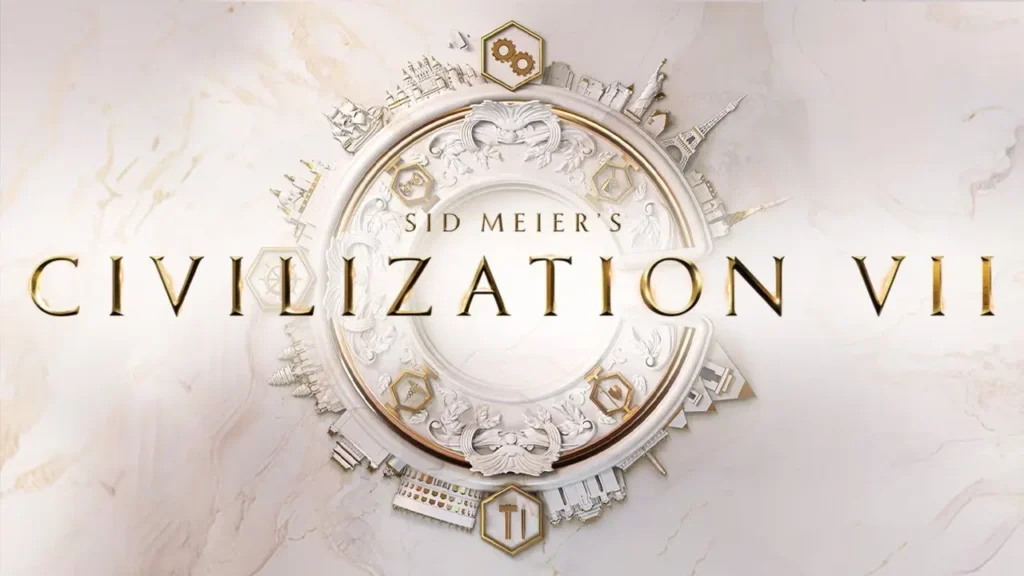
Yes, Civilization 7 supports crossplay. The team briefly rolled the feature back to keep PC patches moving faster than console updates, and players pushed hard for a fix. Crossplay came back with version parity steps and a Steam branch option that let PC users match with consoles during the gap. That move calmed frustration and kept long campaigns intact for mixed-platform groups.
To enable Civ VII crossplay, link a 2K Account to Civilization 7 and keep an internet connection active. The publishers note that “online play and features (including progression bonuses) require an Internet connection and a 2K Account.” That line covers multiplayer access and any earned rewards tied to online play.
Backward compatibility works inside console families. Digital copies tied to an Xbox One profile also run on Xbox Series X and S, and PS4 purchases play on PS5 under the same account. The save and entitlement sit with the account in that family, which makes upgrades painless.
Platforms That Support Civilization 7 Crossplay?
Civilization VII runs on a wide set of platforms, and Civilization 7 crossplay holds across them once the 2K Account links are set. Here’s a quick look at each spot where it works well.
- PC Via Steam: PC’s main lane with fast updates and a large multiplayer pool.
- PC Via Epic: Same PC feature set with account linking for cross-network lobbies.
- Mac Via Steam: Mac users match across platforms after linking, with the same age rules and map caps.
- Linux Via Steam: Linux players join mixed-platform lobbies through the same account flow.
- Xbox Series X: Strong performance with smooth online handoffs and clean controller mapping.
- Xbox Series S: Same network features with lighter hardware, good for couch play and long maps.
- Xbox One: Legacy hardware still connects after linking, which helps mixed-household groups.
- PlayStation 5: Quick loads and stable sessions that sync with mixed-platform lobbies.
- PlayStation 4: Older console support that keeps friend groups connected after linking.
- Nintendo Switch: Portable play matches mixed platforms with smaller map sizes and adjusted player caps.
Sid Meier’s Civilization VII – VR targets Meta Quest 3 and 3S as a separate edition. It is now available, but Civ 7 – VR does not support Civ 7 crossplay with non-VR versions because it stands alone with its own feature set and technical targets.
Also, read Is Dying Light Crossplay Supported: Everything You Didn’t Know
Does Civilization 7 support Cross-Save?

Yes, Sid Meier’s Civilization 7 supports cross-progression through the linked 2K Account. After linking, players can load recognized progress on a different platform and continue from there. It helps when a match started on PC needs to resume on a console later that night.
The 2K Account link is required for Civ 7 cross-progression. The first linked platform usually sits as the primary until the player selects another profile’s progress to carry forward. VR sits outside this system. The standalone VR edition does not share progression with the standard release.
Is Civilization 7 Playable Solo or Offline?
Yes, Civilization VII plays great solo. The core campaign flow and custom games run offline, and turns feel quick and clean. Offline suits long weekends or commutes with a handheld device, and it keeps the map moving without lobby delays.
Online features need a connection and a linked account. Some live Sid Meier’s Civ VII features do not exist offline, and Switch uses reduced map sizes with lower player caps compared to other platforms. Those limits keep sessions stable and still make mixed-platform play practical when Switch joins a group.
Also, read Is Borderlands 4 Crossplay with Other Consoles? (Answered)
Wrapping Up
With that, let’s wrap the question about Civilization 7 crossplay! Crossplay is live, and it works well once you link your 2K Account to Sid Meier’s Civ VII and versions match. If a lobby throws an error, check the account link first and nudge the version to the current build. That small reset solves more headaches than any empire trait ever will.
Frequently Asked Questions
1. Does Civilization VII crossplay work between PC Steam and Xbox Series X?
Yes. Link the 2K Account on both and join the same lobby. Keep versions aligned for clean matches.
2. Can Nintendo Switch join Civ 7 crossplay games with PC?
Yes, with map size and player caps that match Switch limits. Pick the smaller options when Switch is in the party.
3. Do I need a 2K Account for Civ 7 crossplay?
Yes. Civ VII crossplay and online features require an internet connection and a linked 2K Account.
4. How do I use cross-progression in Civilization 7?
Link the same 2K Account on each platform. Choose the progress to carry when loading, then keep playing on the new device.
5. Does Sid Meier’s Civ 7 support hot seat on consoles?
Local hot seat is on the roadmap. Availability may vary by update timing, so check the in-game menu after patches land.
6. Is Sid Meier’s Civilization 7 – VR part of crossplay or cross-save?
No. The VR edition on Meta Quest 3 and 3S is a separate release without crossplay or cross-progression to the standard version.